30 Days of ML with Kaggle [Day 15~30]- Competition Submission(reg_lambda 35.1 ▶ 20, reg_alpha 34.9 ▶ 20, max_depth 2 ▶ 5)
이번에는 덜 보수적인 모델이 되도록 XGBRegressor의 파라미터를 변경했다.
Public에서의 결과는 최적파라미터 모델, 보수적 모델, 덜 보수적 모델 3가지가 모두 비슷하다.
Private에서 결과가 어떻게 나올지 궁굼하다.
덜 보수적인 모델을 공유한다!
reg_lambda 35.1 ▶ 20, reg_alpha 34.9 ▶ 20, max_depth 2 ▶ 5
Welcome to the 30 Days of ML competition!
Import helpful libraries¶
We begin by importing the libraries we'll need. Some of them will be familiar from the Intro to Machine Learning course and the Intermediate Machine Learning course.
# numpy, pandas, matplot seaborn import 하기
import numpy as np
import pandas as pd
import matplotlib.pyplot as plt
import seaborn as sns
import random
# matplot 스타일과 폰트 설정
plt.style.use('seaborn')
sns.set(font_scale=2.5)
# matmplot을 새창이 아닌 현재 노트북에 print
%matplotlib inline
# 데이터셋의 null data를 쉽게 보여주는 라이브러리
import missingno as msno
# warnings 스킵 설정
import warnings
warnings.filterwarnings('ignore')
# For ordinal encoding categorical variables, splitting data
from sklearn.preprocessing import OrdinalEncoder, MinMaxScaler
from sklearn.model_selection import train_test_split
# For training random forest model
from xgboost import XGBRegressor
from sklearn.model_selection import KFold
from sklearn.ensemble import RandomForestRegressor
from sklearn.metrics import mean_squared_error
import os
for dirname, _, filenames in os.walk('/kaggle/input'):
for filename in filenames:
print(os.path.join(dirname, filename))
/kaggle/input/30-days-of-ml/sample_submission.csv
/kaggle/input/30-days-of-ml/train.csv
/kaggle/input/30-days-of-ml/test.csv
[Data import, Dataset check]¶
# 데이터 임포트
df_train = pd.read_csv("../input/30-days-of-ml/train.csv", low_memory=False)
df_test = pd.read_csv("../input/30-days-of-ml/test.csv", low_memory=False)
# train데이터 info 확인
df_train.info(memory_usage="deep")
<class 'pandas.core.frame.DataFrame'>
RangeIndex: 300000 entries, 0 to 299999
Data columns (total 26 columns):
# Column Non-Null Count Dtype
--- ------ -------------- -----
0 id 300000 non-null int64
1 cat0 300000 non-null object
2 cat1 300000 non-null object
3 cat2 300000 non-null object
4 cat3 300000 non-null object
5 cat4 300000 non-null object
6 cat5 300000 non-null object
7 cat6 300000 non-null object
8 cat7 300000 non-null object
9 cat8 300000 non-null object
10 cat9 300000 non-null object
11 cont0 300000 non-null float64
12 cont1 300000 non-null float64
13 cont2 300000 non-null float64
14 cont3 300000 non-null float64
15 cont4 300000 non-null float64
16 cont5 300000 non-null float64
17 cont6 300000 non-null float64
18 cont7 300000 non-null float64
19 cont8 300000 non-null float64
20 cont9 300000 non-null float64
21 cont10 300000 non-null float64
22 cont11 300000 non-null float64
23 cont12 300000 non-null float64
24 cont13 300000 non-null float64
25 target 300000 non-null float64
dtypes: float64(15), int64(1), object(10)
memory usage: 202.6 MB
# test데이터 info 확인
df_test.info(memory_usage="deep")
<class 'pandas.core.frame.DataFrame'>
RangeIndex: 200000 entries, 0 to 199999
Data columns (total 25 columns):
# Column Non-Null Count Dtype
--- ------ -------------- -----
0 id 200000 non-null int64
1 cat0 200000 non-null object
2 cat1 200000 non-null object
3 cat2 200000 non-null object
4 cat3 200000 non-null object
5 cat4 200000 non-null object
6 cat5 200000 non-null object
7 cat6 200000 non-null object
8 cat7 200000 non-null object
9 cat8 200000 non-null object
10 cat9 200000 non-null object
11 cont0 200000 non-null float64
12 cont1 200000 non-null float64
13 cont2 200000 non-null float64
14 cont3 200000 non-null float64
15 cont4 200000 non-null float64
16 cont5 200000 non-null float64
17 cont6 200000 non-null float64
18 cont7 200000 non-null float64
19 cont8 200000 non-null float64
20 cont9 200000 non-null float64
21 cont10 200000 non-null float64
22 cont11 200000 non-null float64
23 cont12 200000 non-null float64
24 cont13 200000 non-null float64
dtypes: float64(14), int64(1), object(10)
memory usage: 133.5 MB
# train 데이터 상위 5개 확인
df_train.head()
| id | cat0 | cat1 | cat2 | cat3 | cat4 | cat5 | cat6 | cat7 | cat8 | ... | cont5 | cont6 | cont7 | cont8 | cont9 | cont10 | cont11 | cont12 | cont13 | target | |
|---|---|---|---|---|---|---|---|---|---|---|---|---|---|---|---|---|---|---|---|---|---|
| 0 | 1 | B | B | B | C | B | B | A | E | C | ... | 0.400361 | 0.160266 | 0.310921 | 0.389470 | 0.267559 | 0.237281 | 0.377873 | 0.322401 | 0.869850 | 8.113634 |
| 1 | 2 | B | B | A | A | B | D | A | F | A | ... | 0.533087 | 0.558922 | 0.516294 | 0.594928 | 0.341439 | 0.906013 | 0.921701 | 0.261975 | 0.465083 | 8.481233 |
| 2 | 3 | A | A | A | C | B | D | A | D | A | ... | 0.650609 | 0.375348 | 0.902567 | 0.555205 | 0.843531 | 0.748809 | 0.620126 | 0.541474 | 0.763846 | 8.364351 |
| 3 | 4 | B | B | A | C | B | D | A | E | C | ... | 0.668980 | 0.239061 | 0.732948 | 0.679618 | 0.574844 | 0.346010 | 0.714610 | 0.540150 | 0.280682 | 8.049253 |
| 4 | 6 | A | A | A | C | B | D | A | E | A | ... | 0.686964 | 0.420667 | 0.648182 | 0.684501 | 0.956692 | 1.000773 | 0.776742 | 0.625849 | 0.250823 | 7.972260 |
5 rows × 26 columns
# test 데이터 상위 5개 확인
df_test.head()
| id | cat0 | cat1 | cat2 | cat3 | cat4 | cat5 | cat6 | cat7 | cat8 | ... | cont4 | cont5 | cont6 | cont7 | cont8 | cont9 | cont10 | cont11 | cont12 | cont13 | |
|---|---|---|---|---|---|---|---|---|---|---|---|---|---|---|---|---|---|---|---|---|---|
| 0 | 0 | B | B | B | C | B | B | A | E | E | ... | 0.476739 | 0.376350 | 0.337884 | 0.321832 | 0.445212 | 0.290258 | 0.244476 | 0.087914 | 0.301831 | 0.845702 |
| 1 | 5 | A | B | A | C | B | C | A | E | C | ... | 0.285509 | 0.860046 | 0.798712 | 0.835961 | 0.391657 | 0.288276 | 0.549568 | 0.905097 | 0.850684 | 0.693940 |
| 2 | 15 | B | A | A | A | B | B | A | E | D | ... | 0.697272 | 0.683600 | 0.404089 | 0.879379 | 0.275549 | 0.427871 | 0.491667 | 0.384315 | 0.376689 | 0.508099 |
| 3 | 16 | B | B | A | C | B | D | A | E | A | ... | 0.719306 | 0.777890 | 0.730954 | 0.644315 | 1.024017 | 0.391090 | 0.988340 | 0.411828 | 0.393585 | 0.461372 |
| 4 | 17 | B | B | A | C | B | C | A | E | C | ... | 0.313032 | 0.431007 | 0.390992 | 0.408874 | 0.447887 | 0.390253 | 0.648932 | 0.385935 | 0.370401 | 0.900412 |
5 rows × 25 columns
# df_train 차원 확인
df_train.shape
(300000, 26)# df_test 차원 확인
df_test.shape
(200000, 25)# train data 각 열에 null데이터가 몇 개있는지 확인하고 퍼센트로 확인
for col in df_train.columns:
msg = 'column: {:>10}\t Percent of NaN value: {:.2f}%'.format(col, 100 * (df_train[col].isnull().sum() / df_train[col].shape[0]))
print(msg)
column: id Percent of NaN value: 0.00%
column: cat0 Percent of NaN value: 0.00%
column: cat1 Percent of NaN value: 0.00%
column: cat2 Percent of NaN value: 0.00%
column: cat3 Percent of NaN value: 0.00%
column: cat4 Percent of NaN value: 0.00%
column: cat5 Percent of NaN value: 0.00%
column: cat6 Percent of NaN value: 0.00%
column: cat7 Percent of NaN value: 0.00%
column: cat8 Percent of NaN value: 0.00%
column: cat9 Percent of NaN value: 0.00%
column: cont0 Percent of NaN value: 0.00%
column: cont1 Percent of NaN value: 0.00%
column: cont2 Percent of NaN value: 0.00%
column: cont3 Percent of NaN value: 0.00%
column: cont4 Percent of NaN value: 0.00%
column: cont5 Percent of NaN value: 0.00%
column: cont6 Percent of NaN value: 0.00%
column: cont7 Percent of NaN value: 0.00%
column: cont8 Percent of NaN value: 0.00%
column: cont9 Percent of NaN value: 0.00%
column: cont10 Percent of NaN value: 0.00%
column: cont11 Percent of NaN value: 0.00%
column: cont12 Percent of NaN value: 0.00%
column: cont13 Percent of NaN value: 0.00%
column: target Percent of NaN value: 0.00%
# test data 각 열에 null데이터가 몇 개있는지 확인하고 퍼센트로 확인
for col in df_test.columns:
msg = 'column: {:>10}\t Percent of NaN value: {:.2f}%'.format(col, 100 * (df_test[col].isnull().sum() / df_test[col].shape[0]))
print(msg)
column: id Percent of NaN value: 0.00%
column: cat0 Percent of NaN value: 0.00%
column: cat1 Percent of NaN value: 0.00%
column: cat2 Percent of NaN value: 0.00%
column: cat3 Percent of NaN value: 0.00%
column: cat4 Percent of NaN value: 0.00%
column: cat5 Percent of NaN value: 0.00%
column: cat6 Percent of NaN value: 0.00%
column: cat7 Percent of NaN value: 0.00%
column: cat8 Percent of NaN value: 0.00%
column: cat9 Percent of NaN value: 0.00%
column: cont0 Percent of NaN value: 0.00%
column: cont1 Percent of NaN value: 0.00%
column: cont2 Percent of NaN value: 0.00%
column: cont3 Percent of NaN value: 0.00%
column: cont4 Percent of NaN value: 0.00%
column: cont5 Percent of NaN value: 0.00%
column: cont6 Percent of NaN value: 0.00%
column: cont7 Percent of NaN value: 0.00%
column: cont8 Percent of NaN value: 0.00%
column: cont9 Percent of NaN value: 0.00%
column: cont10 Percent of NaN value: 0.00%
column: cont11 Percent of NaN value: 0.00%
column: cont12 Percent of NaN value: 0.00%
column: cont13 Percent of NaN value: 0.00%
describe의 count와 shape를 비교해서 결측값확인할 수도 있다.
# msno(missing no) 라는 라이브러리로 matrix를 생성
# iloc = indexing location 이라는 뜻
# [:, :]은 처음 coulumn부터 마지막 column까지 즉 전체
# color는 rgb로 0~1값
# matrix는 어느위치에 null data가 분포하는지 알기 쉬움
msno.matrix(df=df_train.iloc[:, :], figsize=(8, 8), color=(0, 0.5, 1))
<AxesSubplot:># bar형태는 직접적인 퍼센트를 보고싶을 때 사용
msno.bar(df=df_train.iloc[:, :], figsize=(8, 8), color=(0, 0.5, 1))
<AxesSubplot:># test data의 null 위치 분포 확인
# missingno 라는 라이브러리를 이용해서 input에 data frame을 넘겨주고,
# matrix 형태를 만들어 주는데,
# index location 이라는 iloc를 이용해서 원하는 위치에 있는 컬럼을 가져와서 사용할 수 있다.
# figsize는 그래프 크기이고, color는 rgb로 이루어져 있다.
msno.matrix(df=df_test.iloc[:, :], figsize=(8, 8), color = (1, 0.3, 0))
<AxesSubplot:># test data의 null의 퍼센트 확인
# missingno 라는 라이브러리를 이용해서 input에 data frame을 넘겨주고,
# 아래와 같은 bar 형태를 만들어 준다.
# index location 이라는 iloc를 이용해서 원하는 위치에 있는 컬럼을 가져와서 사용할 수 있다.
# figsize는 그래프 크기이고, color는 rgb로 이루어져 있다.
msno.bar(df=df_test.iloc[:, :], figsize=(8, 8), color = (1, 0.3, 0))
<AxesSubplot:>df_train, df_test모두 결측값이 없다.
EDA(Exploratory Data Analysis, 탐색적 데이터 분석)¶
# 플랏에 사용할 색깔들
colors = ["lightcoral", "sandybrown", "darkorange", "mediumseagreen",
"lightseagreen", "cornflowerblue", "mediumpurple", "palevioletred",
"lightskyblue", "sandybrown", "yellowgreen", "indianred",
"lightsteelblue", "mediumorchid", "deepskyblue"]
# 데이터셋 길이 비교
fig, ax = plt.subplots(figsize=(5, 5))
pie = ax.pie([len(df_train), len(df_test)],
explode=[0, 0.1],
shadow=True,
labels=['Train dataset', 'Test dataset'],
colors=["yellowgreen", 'darkorange'],
textprops={"fontsize": 17},
autopct='%1.1f%%')
ax.axis("equal")
ax.set_title("Dataset length comparison", fontsize=20)
fig.set_facecolor("white")
plt.show()
# df_train을 describe 메소드를 사용해서 각종 지표를 확인하는데,
# 원하는 분위수를 출력하기 위해 (percentiles=[0.1, 0.25, 0.5, 0.75, 0.9]).T 를 사용함
df_train.describe(percentiles=[0.1, 0.25, 0.5, 0.75, 0.9]).T
| count | mean | std | min | 10% | 25% | 50% | 75% | 90% | max | |
|---|---|---|---|---|---|---|---|---|---|---|
| id | 300000.0 | 250018.576947 | 144450.150010 | 1.000000 | 49932.900000 | 124772.500000 | 250002.500000 | 375226.500000 | 450149.100000 | 499999.000000 |
| cont0 | 300000.0 | 0.527335 | 0.230599 | -0.118039 | 0.254242 | 0.405965 | 0.497053 | 0.668060 | 0.871943 | 1.058443 |
| cont1 | 300000.0 | 0.460926 | 0.214003 | -0.069309 | 0.242940 | 0.310494 | 0.427903 | 0.615113 | 0.789630 | 0.887253 |
| cont2 | 300000.0 | 0.490498 | 0.253346 | -0.056104 | 0.182464 | 0.300604 | 0.502462 | 0.647512 | 0.848327 | 1.034704 |
| cont3 | 300000.0 | 0.496689 | 0.219199 | 0.130676 | 0.219944 | 0.329783 | 0.465026 | 0.664451 | 0.796854 | 1.039560 |
| cont4 | 300000.0 | 0.491654 | 0.240074 | 0.255908 | 0.276352 | 0.284188 | 0.390470 | 0.696599 | 0.876275 | 1.055424 |
| cont5 | 300000.0 | 0.510526 | 0.228232 | 0.045915 | 0.251022 | 0.354141 | 0.488865 | 0.669625 | 0.828467 | 1.067649 |
| cont6 | 300000.0 | 0.467476 | 0.210331 | -0.224689 | 0.245036 | 0.342873 | 0.429383 | 0.573383 | 0.766758 | 1.111552 |
| cont7 | 300000.0 | 0.537119 | 0.218140 | 0.203763 | 0.284645 | 0.355825 | 0.504661 | 0.703441 | 0.868613 | 1.032837 |
| cont8 | 300000.0 | 0.498456 | 0.239920 | -0.260275 | 0.264466 | 0.332486 | 0.439151 | 0.606056 | 0.909264 | 1.040229 |
| cont9 | 300000.0 | 0.474872 | 0.218007 | 0.117896 | 0.198457 | 0.306874 | 0.434620 | 0.614333 | 0.819239 | 0.982922 |
| cont10 | 300000.0 | 0.474492 | 0.255949 | 0.048732 | 0.102849 | 0.276017 | 0.459975 | 0.691579 | 0.793483 | 1.055960 |
| cont11 | 300000.0 | 0.473216 | 0.222022 | 0.052608 | 0.190619 | 0.308151 | 0.433812 | 0.642057 | 0.756893 | 1.071444 |
| cont12 | 300000.0 | 0.494561 | 0.247292 | -0.074208 | 0.189029 | 0.289074 | 0.422887 | 0.714502 | 0.834040 | 0.975035 |
| cont13 | 300000.0 | 0.508273 | 0.222950 | 0.151050 | 0.250762 | 0.300669 | 0.472400 | 0.758447 | 0.830614 | 0.905992 |
| target | 300000.0 | 8.241979 | 0.746555 | 0.140329 | 7.213027 | 7.742071 | 8.191373 | 8.728634 | 9.206474 | 10.411992 |
target destribution을 확인해 보자.
# target destribution 확인하기
fig, ax = plt.subplots(figsize=(16, 8))
bars = ax.hist(df_train["target"],
bins=100,
color = 'deepskyblue',
edgecolor = "black")
ax.set_title("Target distribution", fontsize = 25, pad = 20)
ax.set_ylabel("Amount of values", fontsize=15, labelpad=17)
ax.set_xlabel("Target value", fontsize=15, labelpad=15)
ax.margins(0.025, 0.12)
ax.grid(axis="x")
plt.legend(['target'])
plt.show()
# target의 value가 5 미만인 비율 확인
print(f"{(df_train['target'] < 5).sum() / len(df_train) * 100:.3f}% of the target values are less than 5")
0.059% of the target values are less than 5
All of the feature columns, cat0 - cat9 are categorical, and the feature columns cont0 - cont13 are continuous. The dataset contains categorical and numerical values. Let's see values distribution for these categories.
# 카테고리, 수치형 피쳐 열 목록
# Lists of categorical and numerical feature columns
cat_features = ["cat" + str(i) for i in range(10)]
num_features = ["cont" + str(i) for i in range(14)]
# 카테고리형은 cat0~cat9 (10개)
cat_features
['cat0',
'cat1',
'cat2',
'cat3',
'cat4',
'cat5',
'cat6',
'cat7',
'cat8',
'cat9']# 수치형은 cont0~cont13 (14개)
num_features
['cont0',
'cont1',
'cont2',
'cont3',
'cont4',
'cont5',
'cont6',
'cont7',
'cont8',
'cont9',
'cont10',
'cont11',
'cont12',
'cont13']# 수치형 피쳐만을 포함하는 데이터 프레임 (train, test 결합)
df = pd.concat([df_train[num_features], df_test[num_features]], axis=0)
columns = df.columns.values
# 모든 피쳐의 플랏들을 표시하는데 필요한 도화지 행 수 계산
cols = 3
rows = len(columns)//cols+1
# 수치형 피쳐 살펴볼 플랏그리기
fig, axs = plt.subplots(ncols=cols, nrows=rows, figsize=(16,20), sharex=False)
# 플랏사이 간격 설정
plt.subplots_adjust(hspace = 0.3)
# 플랏
i = 0
for r in np.arange(0, rows, 1):
for c in np.arange(0, cols, 1):
if i >= len(columns): #플랏을 만들 데이터 column이 더이상 없는 경우
axs[r, c].set_visible(False) #깨끗한 배경이 되도록 축을 숨김
else:
#df_train data 히스토그램
hist1 = axs[r, c].hist(df_train[columns[i]].values,
range=(df[columns[i]].min(),
df[columns[i]].max()),
bins=40,
color = "yellowgreen",
edgecolor="black",
alpha=0.7,
label="Train Dataset")
#df_test data 히스토그램
hist2 = axs[r, c].hist(df_test[columns[i]].values,
range=(df[columns[i]].min(),
df[columns[i]].max()),
bins = 40,
color = 'darkorange',
edgecolor = "black",
alpha = 0.7,
label="Test Dataset")
axs[r, c].set_title(columns[i], fontsize=14, pad=5)
axs[r, c].tick_params(axis="y", labelsize=13)
axs[r, c].tick_params(axis="x", labelsize=13)
axs[r, c].grid(axis="y")
axs[r ,c].legend(fontsize=13)
i+=1
# plt.suptitle("Numerical feature values distribution in both datasets", y=0.99)
plt.show()
# 카테고리형 피쳐만을 포함하는 데이터 프레임 (train, test 결합)
df = pd.concat([df_train[cat_features], df_test[cat_features]], axis=0)
columns = df.columns.values
# 모든 피쳐의 플랏들을 표시하는데 필요한 도화지 행 수 계산
cols = 3
rows = len(columns)//cols+1
# 수치형 피쳐 살펴볼 플랏그리기
fig, axs = plt.subplots(ncols=cols, nrows=rows, figsize=(16, 20), sharex=False)
# 플랏사이 간격 설정
plt.subplots_adjust(hspace = 0.2, wspace=0.25)
# 플랏
i = 0
for r in np.arange(0, rows, 1):
for c in np.arange(0, cols, 1):
if i >= len(cat_features): # 플랏을 만들 데이터 열이 더 이상 없는 경우
axs[r, c].set_visible(False) #깨끗한 배경이 되도록 축을 숨김
else:
values = df[cat_features[i]].value_counts().sort_index(ascending=False).index
bars_pos = np.arange(0, len(values))
if len(values)<4:
height=0.1
else:
height=0.3
bars1 = axs[r, c].barh(bars_pos+height/2,
[df_train[df_train[cat_features[i]]==x][cat_features[i]].count()for x in values],
height = height,
color = "cornflowerblue",
edgecolor="black",
label="Train Dataset")
bars = axs[r, c].barh(bars_pos-height/2,
[df_test[df_test[cat_features[i]]==x][cat_features[i]].count() for x in values],
height = height,
color = "lightcoral",
edgecolor="black",
label = "Test Dataset")
y_labels = [str(x) for x in values]
axs[r, c].set_title(cat_features[i], fontsize=14, pad =1)
axs[r, c].set_xlim(0, len(df_train["id"])+50)
axs[r, c].set_yticks(bars_pos)
axs[r, c].set_yticklabels(y_labels)
axs[r, c].tick_params(axis="y", labelsize=10)
axs[r, c].tick_params(axis="x", labelsize=10)
axs[r, c].grid(axis="y")
axs[r, c].legend(fontsize=12)
axs[r, c].margins(0.1, 0.02)
i+=1
#plt.suptitle("Categorical feature values distribution in both datasets", y=0.99)
plt.show()
카테고리형(범주형) 피쳐에서 데이터 셋의 카테고리 수가 다른지 확인해 보자.
# 범주형 변수의 카테고리 갯수 확인용 bar형 플랏 그리기
bars_pos = np.arange(len(cat_features))
width=0.3
fig, ax = plt.subplots(figsize=(14, 6))
# 두 개의 bar객체를 만든다. 막대는 서로 붙어서 왼쪽에하나, 오른쪽에 하나 존재.
bars1 = ax.bar(bars_pos-width/2,
df_train[cat_features].nunique().values,
width=width,
color="lightskyblue", edgecolor="black")
bars2 = ax.bar(bars_pos+width/2,
df_test[cat_features].nunique().values,
width=width,
color="steelblue", edgecolor="black")
ax.set_title("Amount of values in categorical features", fontsize=25, pad=20)
ax.set_xlabel("Categorical feature", fontsize=15, labelpad=15)
ax.set_xticks(bars_pos)
ax.set_xticklabels(cat_features, fontsize=12)
ax.tick_params(axis="y", labelsize=12)
ax.grid(axis="y")
plt.margins(0.01, 0.05)
# df_train에 없는 카테고라기 df_test에 포함되어 있지 않은지 확인해보자.
for col in cat_features:
print(set(df_train[col].value_counts().index)==set(df_test[col].value_counts().index))
True
True
True
True
True
True
True
True
True
True
확인 결과 df_train과 df_test는 balance가 잘 맞는다 라고 생각된다.
이번엔 각 피쳐들의 상관관계를 살펴보자.
# df_train에서 id column drop하기
df = df_train.drop("id", axis=1)
# OrdinalEncoder로 범주형 피쳐를 인코딩하기
for col in cat_features:
encoder = OrdinalEncoder()
df[col] = encoder.fit_transform(np.array(df[col]).reshape(-1, 1))
# 상관관계 값 계산
df = df.corr().round(2)
# 사선으로 중복이므로 플랏의 오른쪽 상단부분을 숨기기 (선택사항임)
mask = np.zeros_like(df)
mask[np.triu_indices_from(mask)] = True
# 플랏 만들기
plt.figure(figsize=(15,15))
ax = sns.heatmap(df, annot=True, mask=mask, cmap="RdBu",linewidths=0.1, linecolor='white',vmax=0.5, annot_kws={"weight":"normal", "fontsize":9})
ax.set_title("Feature correlation heatmap", fontsize=17)
plt.setp(ax.get_xticklabels(), rotation=90, ha="right",fontsize=15,
rotation_mode="anchor", weight = "normal")
plt.setp(ax.get_yticklabels(), rotation=-0, ha="right",fontsize=15,
rotation_mode="anchor", weight="normal")
plt.show()
우리가 볼 수 있듯이, target column은 모든 피쳐와 매우 약한 상관관계에 있다.
각 feature와 target을 시각화 해보자.
# 각 피쳐와 타겟 데이터 시각화
columns = df_train.drop(["id"], axis=1).columns.values
# 모든 피쳐에 대한 플랏을 표시하는데에 필요한 도화지속 행의 수 계산
cols = 4
rows = len(columns) // cols + 1
fig, axs = plt.subplots(ncols=cols, nrows = rows, figsize = (16, 20), sharex=False)
# 플랏들 사이에 간격 설정
plt.subplots_adjust(hspace=0.3)
i = 0
for r in np.arange(0, rows, 1):
for c in np.arange(0, cols, 1):
if i >= len(columns):
axs[r, c].set_visible(False)
else:
scatter = axs[r, c].scatter(df_train[columns[i]].values,
df_train["target"],
color = random.choice(colors))
axs[r, c].set_title(columns[i], fontsize=14, pad=5)
axs[r, c].tick_params(axis="y", labelsize=11)
axs[r, c].tick_params(axis="x", labelsize=11)
i+=1
# plt.suptitle("Features vs target", y=0.99)
plt.show()
Feature engineering, Data preprocessing¶
# 범주형 변수로 구성된 피쳐를 OrdinalEncoder로 인코딩한다.
for col in cat_features:
encoder = OrdinalEncoder()
df_train[col] = encoder.fit_transform(np.array(df_train[col]).reshape(-1, 1))
df_test[col] = encoder.transform(np.array(df_test[col]).reshape(-1, 1))
# target데이터 분리
X = df_train.drop(["id", "target"], axis = 1)
X_test = df_test.drop(["id"], axis = 1)
y = df_train["target"]
# variance가 가장 적은 열을 삭제한다.
X.drop("cat4", axis = 1, inplace=True)
X_test.drop("cat4", axis = 1, inplace=True)
# cat4 삭제된 train 데이터 프레임 확인
X.head()
| cat0 | cat1 | cat2 | cat3 | cat5 | cat6 | cat7 | cat8 | cat9 | cont0 | ... | cont4 | cont5 | cont6 | cont7 | cont8 | cont9 | cont10 | cont11 | cont12 | cont13 | |
|---|---|---|---|---|---|---|---|---|---|---|---|---|---|---|---|---|---|---|---|---|---|
| 0 | 1.0 | 1.0 | 1.0 | 2.0 | 1.0 | 0.0 | 4.0 | 2.0 | 13.0 | 0.201470 | ... | 0.610706 | 0.400361 | 0.160266 | 0.310921 | 0.389470 | 0.267559 | 0.237281 | 0.377873 | 0.322401 | 0.869850 |
| 1 | 1.0 | 1.0 | 0.0 | 0.0 | 3.0 | 0.0 | 5.0 | 0.0 | 14.0 | 0.743068 | ... | 0.276853 | 0.533087 | 0.558922 | 0.516294 | 0.594928 | 0.341439 | 0.906013 | 0.921701 | 0.261975 | 0.465083 |
| 2 | 0.0 | 0.0 | 0.0 | 2.0 | 3.0 | 0.0 | 3.0 | 0.0 | 5.0 | 0.742708 | ... | 0.285074 | 0.650609 | 0.375348 | 0.902567 | 0.555205 | 0.843531 | 0.748809 | 0.620126 | 0.541474 | 0.763846 |
| 3 | 1.0 | 1.0 | 0.0 | 2.0 | 3.0 | 0.0 | 4.0 | 2.0 | 10.0 | 0.429551 | ... | 0.284667 | 0.668980 | 0.239061 | 0.732948 | 0.679618 | 0.574844 | 0.346010 | 0.714610 | 0.540150 | 0.280682 |
| 4 | 0.0 | 0.0 | 0.0 | 2.0 | 3.0 | 0.0 | 4.0 | 0.0 | 13.0 | 1.058291 | ... | 0.287595 | 0.686964 | 0.420667 | 0.648182 | 0.684501 | 0.956692 | 1.000773 | 0.776742 | 0.625849 | 0.250823 |
5 rows × 23 columns
# cat4 삭제된 test 데이터 프레임 확인
X_test.head()
| cat0 | cat1 | cat2 | cat3 | cat5 | cat6 | cat7 | cat8 | cat9 | cont0 | ... | cont4 | cont5 | cont6 | cont7 | cont8 | cont9 | cont10 | cont11 | cont12 | cont13 | |
|---|---|---|---|---|---|---|---|---|---|---|---|---|---|---|---|---|---|---|---|---|---|
| 0 | 1.0 | 1.0 | 1.0 | 2.0 | 1.0 | 0.0 | 4.0 | 4.0 | 8.0 | 0.296227 | ... | 0.476739 | 0.376350 | 0.337884 | 0.321832 | 0.445212 | 0.290258 | 0.244476 | 0.087914 | 0.301831 | 0.845702 |
| 1 | 0.0 | 1.0 | 0.0 | 2.0 | 2.0 | 0.0 | 4.0 | 2.0 | 7.0 | 0.543707 | ... | 0.285509 | 0.860046 | 0.798712 | 0.835961 | 0.391657 | 0.288276 | 0.549568 | 0.905097 | 0.850684 | 0.693940 |
| 2 | 1.0 | 0.0 | 0.0 | 0.0 | 1.0 | 0.0 | 4.0 | 3.0 | 10.0 | 0.408961 | ... | 0.697272 | 0.683600 | 0.404089 | 0.879379 | 0.275549 | 0.427871 | 0.491667 | 0.384315 | 0.376689 | 0.508099 |
| 3 | 1.0 | 1.0 | 0.0 | 2.0 | 3.0 | 0.0 | 4.0 | 0.0 | 13.0 | 1.031239 | ... | 0.719306 | 0.777890 | 0.730954 | 0.644315 | 1.024017 | 0.391090 | 0.988340 | 0.411828 | 0.393585 | 0.461372 |
| 4 | 1.0 | 1.0 | 0.0 | 2.0 | 2.0 | 0.0 | 4.0 | 2.0 | 5.0 | 0.530447 | ... | 0.313032 | 0.431007 | 0.390992 | 0.408874 | 0.447887 | 0.390253 | 0.648932 | 0.385935 | 0.370401 | 0.900412 |
5 rows × 23 columns
Model development, Model training¶
# 모델의 하이퍼파라미터 설정
xgb_params = {'n_estimators': 10000,
'learning_rate' : 0.35,
'subsample' : 0.926,
'colsample_bytree':0.84,
'max_depth' : 5,
'booster' : 'gbtree',
'reg_lambda' : 20,
'reg_alpha' : 20,
'random_state' : 42,
'n_jobs' : 4}
평균 제곱근 편차 (Root-mean-square deviation)
%%time
# fold 매개변수 설정
splits = 10
skf = KFold(n_splits=splits, shuffle=True, random_state=1)
# "out of fold" 예측을 저장하기 위한 배열 생성
oof_preds = np.zeros((X.shape[0],))
preds = 0
model_fi = 0
total_mean_rmse = 0
# 폴드 생성 및 10개의 폴드 각각에 대한 학습 및 예측
for num, (train_idx, valid_idx) in enumerate(skf.split(X)):
X_train, X_valid = X.loc[train_idx], X.loc[valid_idx]
y_train, y_valid = y.loc[train_idx], y.loc[valid_idx]
model = XGBRegressor(**xgb_params)
model.fit(X_train, y_train,
verbose = False,
#이 세 가지 매개변수는 모델이 overfitting이 되기전에 학습을 중지한다.
eval_set = [(X_train, y_train), (X_valid, y_valid)],
eval_metric="rmse",
early_stopping_rounds=100,
)
# 검정 데이터 예측 평균 얻기(ex: 분할 수로 나누기)
preds += model.predict(X_test) / splits
# 피쳐 임포턴스의 평균 얻기(분할 수로 나눈 값)
model_fi += model.feature_importances_ / splits
#validation 데이터 예측을 가져온다. 각 fold모델은 보이지 않는 데이터를 예측한다.
#결국에는 보이지 않는 데이터 예측으로 채워진다.
#하이퍼 파라미터 성능을 평가하는 데만 사용된다.
oof_preds[valid_idx] = model.predict(X_valid)
# fold model에 대한 점수 얻기
fold_rmse = mean_squared_error(y_valid, oof_preds[valid_idx], squared=False)
print(f"Fold {num} RMSE: {fold_rmse}")
#모든 fold model의 평균 점수 얻기(분할수로 나눈 값)
total_mean_rmse += fold_rmse / splits
print(f"\nOverall RMSE: {total_mean_rmse}")
Fold 0 RMSE: 0.7171644451313998
Overall RMSE: 0.07171644451313998
Fold 1 RMSE: 0.718514137138613
Overall RMSE: 0.1435678582270013
Fold 2 RMSE: 0.7221283235773919
Overall RMSE: 0.21578069058474048
Fold 3 RMSE: 0.728845491510274
Overall RMSE: 0.28866523973576785
Fold 4 RMSE: 0.7209782681405095
Overall RMSE: 0.3607630665498188
Fold 5 RMSE: 0.7194431442889564
Overall RMSE: 0.4327073809787145
Fold 6 RMSE: 0.7184756406598939
Overall RMSE: 0.5045549450447039
Fold 7 RMSE: 0.7218714996996493
Overall RMSE: 0.5767420950146688
Fold 8 RMSE: 0.7170124992871909
Overall RMSE: 0.6484433449433878
Fold 9 RMSE: 0.7135367910417568
Overall RMSE: 0.7197970240475635
CPU times: user 1h 10min 26s, sys: 4.09 s, total: 1h 10min 30s
Wall time: 18min 34s
Feature importances¶
# 플랏에 사용할 데이터프레임 생성
df = pd.DataFrame()
df["Feature"] = X.columns
# 학습된 모델에서 피쳐 임포턴스 추출
df["Importance"] = model_fi / model_fi.sum()
# 피쳐 임포턴스에 따라 데이터프레임 정렬
df.sort_values("Importance", axis = 0, ascending=False, inplace=True)
# 플랏 생성
fig, ax = plt.subplots(figsize=(13, 10))
bars = ax.barh(df["Feature"], df["Importance"], height = 0.4,
color = "yellowgreen", edgecolor = "black")
ax.set_title("Feature importances", fontsize=30, pad=15)
ax.set_ylabel("Feature name", fontsize=20, labelpad=15)
ax.set_xlabel("Feature importance", fontsize=20, labelpad = 15)
ax.set_yticks(df["Feature"])
ax.set_yticklabels(df["Feature"], fontsize=15)
ax.tick_params(axis="x", labelsize=15)
ax.grid(axis="x")
# 상단에 라벨 추가
ax2 = ax.secondary_xaxis('top')
ax2.set_xlabel("Feature importance", fontsize=20, labelpad=15)
ax2.tick_params(axis="x", labelsize=15)
# 값이 감소하도록 y축 방향을 반전
plt.gca().invert_yaxis()
Predictions submission¶
predictions = pd.DataFrame()
predictions["id"] = df_test["id"]
predictions["target"] = preds
predictions.to_csv('submission.csv', index=False, header=predictions.columns)
predictions.head()
| id | target | |
|---|---|---|
| 0 | 0 | 8.008192 |
| 1 | 5 | 8.336391 |
| 2 | 15 | 8.412871 |
| 3 | 16 | 8.453893 |
| 4 | 17 | 8.126824 |
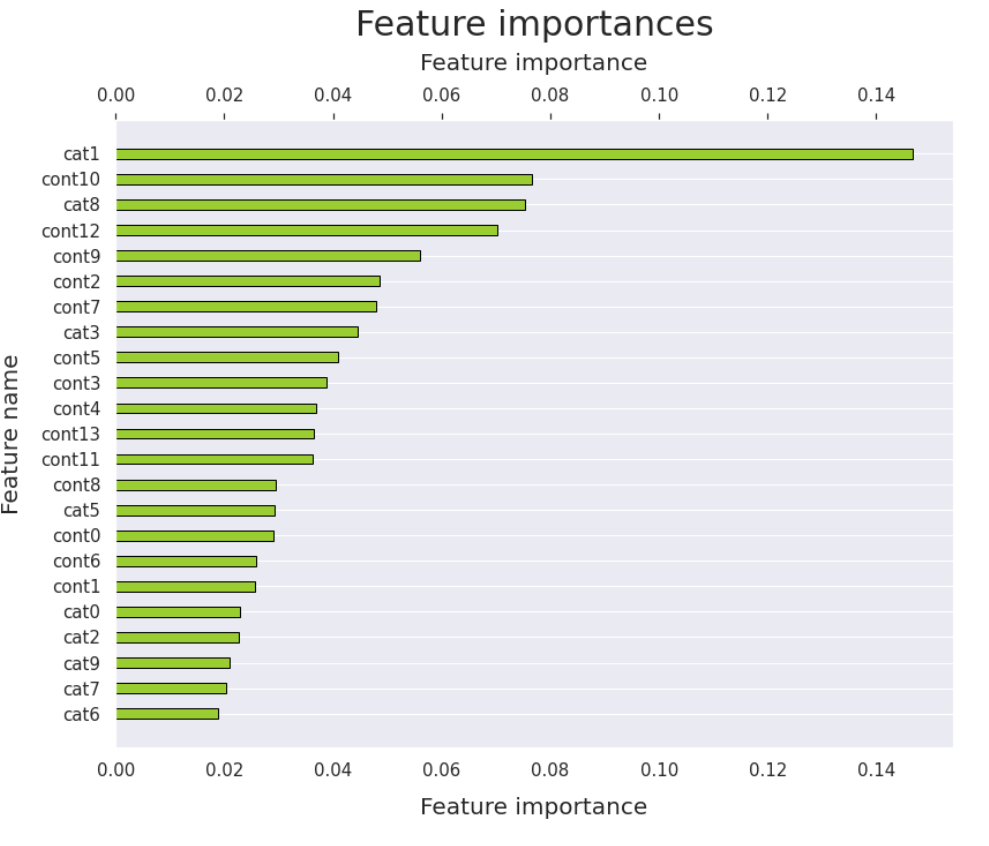
'AI > Kaggle 30 Days of ML' 카테고리의 다른 글
댓글
이 글 공유하기
다른 글
-
Machine Learning Study Course with "Kaggle" (머신러닝 스터디 코스)
Machine Learning Study Course with "Kaggle" (머신러닝 스터디 코스)
2021.10.17 -
30 Days of ML with Kaggle [Challenge Complete]
30 Days of ML with Kaggle [Challenge Complete]
2021.09.02 -
30 Days of ML with Kaggle [Day 15~30]- Competition Submission(reg_lambda 35.1 ▶ 45.9, reg_alpha 34.9 ▶ 44.9)
30 Days of ML with Kaggle [Day 15~30]- Competition Submission(reg_lambda 35.1 ▶ 45.9, reg_alpha 34.9 ▶ 44.9)
2021.09.01 -
30 Days of ML with Kaggle [Day 15~30]- Competition Submission(XGBRegressor)
30 Days of ML with Kaggle [Day 15~30]- Competition Submission(XGBRegressor)
2021.09.01